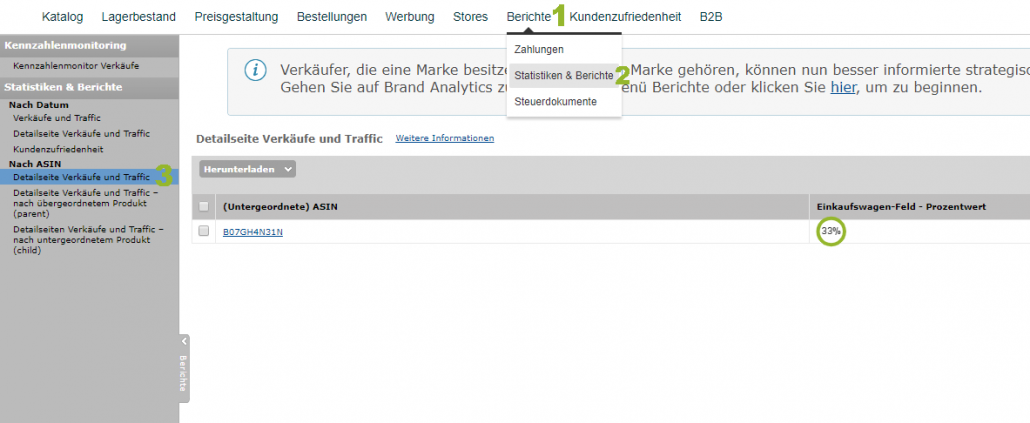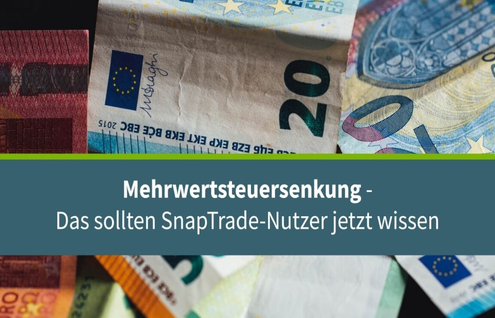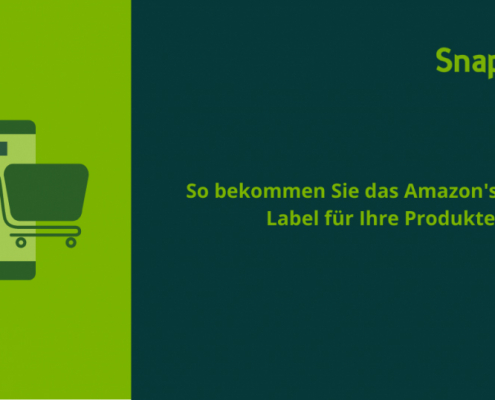Amazon BuyBox – is the cheapest price the best price?

Just because retailers offer their goods at the lowest price doesn’t mean that customers will only buy from you. Of course, a low price is an important criterion for many buyers, but it is by no means a guarantee of success – neither to get into the Amazon Buybox, nor to be at the top of important keywords. We already have the BuyBox criteria in detail in our last post explained. As a result, there is a price range for relevant offers. That begs the question:
Why sell at the cheapest price when a higher price can be achieved?
Let’s illustrate this with an example where all retailers meet the BuyBox criteria equally, but offer their products at different prices.
Item x is offered at the following prices (including shipping costs):
- Dealer A: € 27.40
- Dealer B: € 27.58
- Dealer C: € 27.99
- Dealer D: € 28.90
Based on the BuyBox share for the item, Amazon takes into account the first 3 offers and the result is an obvious price range of € 27.40 to € 27.99.
How is the BuyBox share determined?
The Amazon Seller Central offers a lot of opportunities to view detailed sales statistics and reports. In the picture below we show you how to access these reports. To do this, log into your Amazon Seller Central and open the item in the top menu bar Reports , click here on the sub-category Statistics & reports . A window will now open in which all the products in your range are displayed. By clicking on Detail page sales and traffic you get to the desired overview page.
Tip: Make sure that the time range filter (top right) filters the shortest possible time range in which you know the offers for the product. To do this, make a random note of the offers over the course of the time period. Due to the frequent changes in the offer, we do not recommend periods that are too long.
For the example product, a shopping cart field of 33% is displayed. This shows that 3 offers for the BuyBox receive equal consideration. However, there may be deviations if offers are added or removed during the day. Amazon uses the absolute page views in the period and the corresponding number of BuyBox ads for the calculation.
What is the highest possible price that can be achieved?
Unfortunately, this question is not so easy to answer, it depends on the respective category of your range. Nevertheless, we can give you a few crucial little tips:
- Use the above guide to monitor your sales to determine a possible upper limit.
- Keep a careful eye on the BuyBox quota, because the BuyBox criteria can be adjusted by Amazon at any time.
Our conclusion
With a little skill, you will have to find out for yourself which price range applies to your products. Once you have managed that, nothing will stop you from selling the product at a higher price. This reduces the downward trend in prices and gives Amazon a higher commission. Remember, however, that the customer also has options for price comparison and may choose a cheaper provider.
Tip: Would you prefer to increase your BuyBox quota without much effort? Our BuyBox-MAX strategy determines the optimal price for your product and ensures that the BuyBox is won.