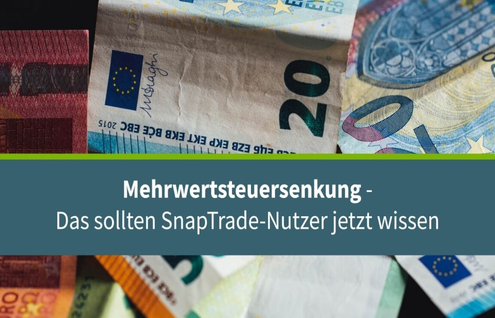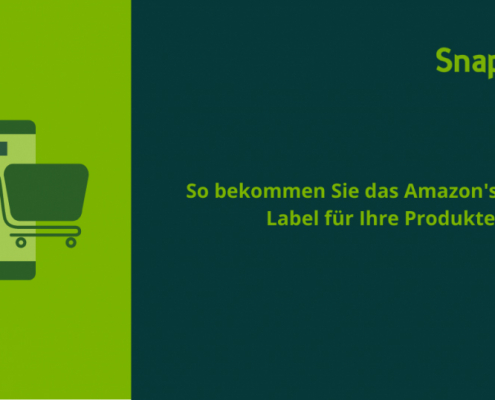Price calculation with SnapTrade: Convenient calculation of your price ranges
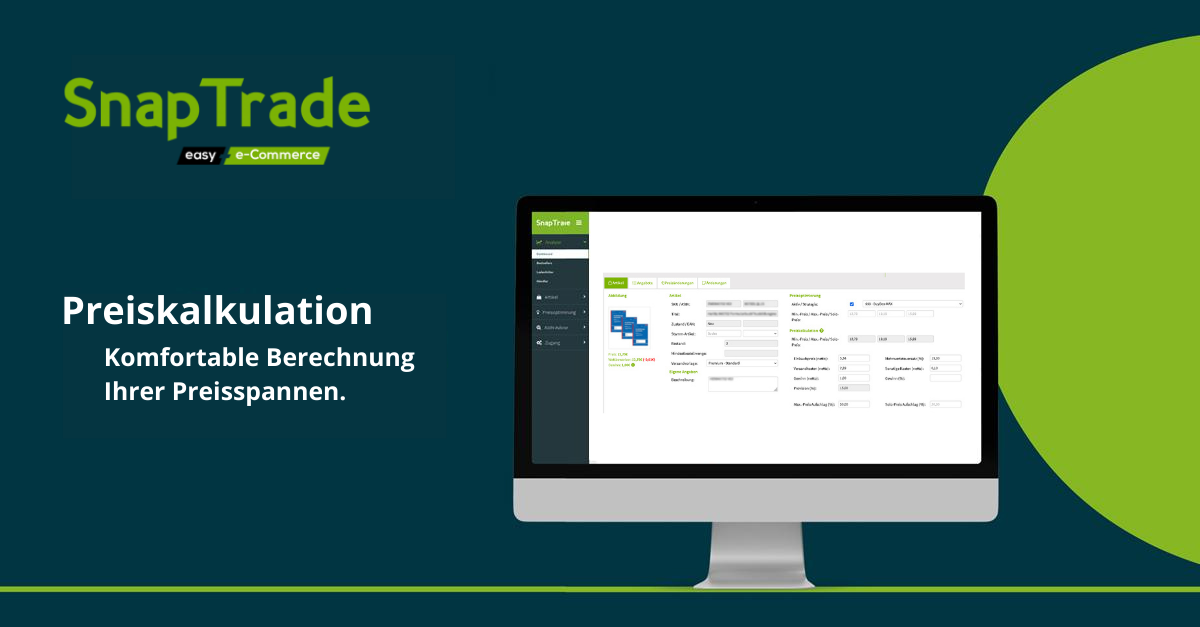
Competition is tough in e-commerce. Numerous providers sell the same products, one sale chases the next. Dealers with cleverly calculated prices are often one step ahead because they know exactly how much discount is still good for their business and which adjusting screws are easiest to turn when the market changes. With SnapTrade’s price calculation, you can determine your prices based on various sizes and use them to calculate the price ranges for your repricing. We explain how to do this in this blog.
Rule of thumb? Better not!
E-commerce beginners in particular are often mistaken that a rough determination of their prices is sufficient to be successful on marketplaces such as Amazon and eBay. In fact, it is precisely there that an exact calculation is necessary. The reasons for this are tough competition and a permanent price war between the providers. Price is one of the most powerful tools to get for example Amazon’s buy box and thus secure a large number of sales. However, it is crucial to know what leeway there is in terms of pricing. Otherwise, you are literally in danger of selling yourself “below value” making your business unprofitable. Or you go in the opposite direction and are not competitive with your prices because they are far too expensive. There is no room for rough calculations like “thumbs up”.
Two birds with one stone
With SnapTrade’s pricing, you kill two birds with one stone. Our tool enables you to determine your prices based on relevant parameters. This calculation results in price ranges that you can use for your dynamic price adjustment. SnapTrade will then automatically readjust your prices based on the market situation. A manual price adjustment is no longer necessary.
Reading tip: Do you want to calculate exactly the (self) costs and prices of your products? You will find a guide including a sample calculation of how such a price calculation can work here .
ShopSPY: Price optimization for online shops
SnapTrade can not only be used for price optimization on marketplaces. With our integrated solution, ShopSPY, you will always find the best prices for your online shop. Price comparison portals such as Idealo and Google Shopping are used to determine your competitors’ offers, which are then used to suggest competitive prices for your products.
Calculate prices with SnapTrade: Here’s how
With SnapTrade you can calculate your prices based on the purchase price. The minimum price is derived from this calculation. The maximum price is a surcharge on the minimum price. Both amounts together form the price range for dynamic price adjustment with SnapTrade, within which you can sell on Amazon or eBay.
How to get the price calculation:
Our price calculation can be reached in two ways. On the one hand, you can find them in the menu access under Marketplace . There you can make general settings that are relevant for your entire range, for example your current VAT rate.
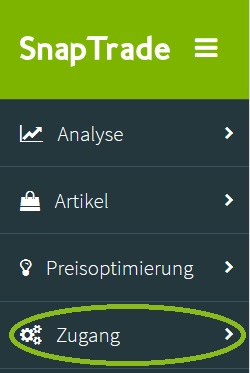
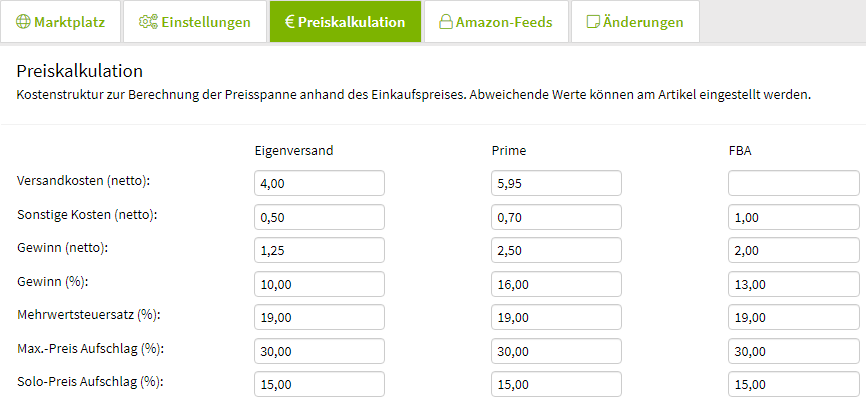
In addition to the generally applicable input fields, item-specific values are also required for the price calculation, for example the purchase price. These can be entered directly in the article overview.
Note: You can also enter the purchase prices of your products using the CSV upload.
You can use the input fields of the price calculation to enter your desired Adjust strategy and your Calculate prices permit.
Reading tip: You can find more information about the SnapTrade strategies .
Your prices are calculated using these input fields:
| Purchase price (net) | Net purchase price of the article from the supplier or manufacturer |
| Shipping costs (net) | Net shipping cost of the item. For FBA articles, the actual FBA fees are used, but can also be set explicitly. |
| VAT rate | VAT rate of the item |
| Other costs | e.g. personnel costs |
| profit
|
You can define either an absolute (e.g. 2 euros) or a relative value (e.g. 10 percent) for your desired profit. The profit always relates to your minimum price. So you determine the minimum margin you want to achieve. |
| commission
|
You cannot change this field. This is the commission that Amazon charges for every sale. The value differs depending on the product category. |
| Max.-price surcharge
|
This is a relative value with which you determine the maximum amount you would like to charge for your products based on the minimum price. |
| Solo price surcharge
|
If you are the sole supplier for a product, you can use SnapTrade to set a solo price that may differ from your maximum price. This must be within your price range.
|
In the following picture you can see an example of a price calculation. as Minimum price SnapTrade has an amount equal to EUR 12.79 calculated. Of the Maximum price (+ 30%) amounts to 16.63 EUR . Since the surcharge for the Solo price in this example with 15% below the maximum price has been chosen, this will be included 14.71 EUR correspondingly lower. In principle, however, it would also be possible to choose a higher surcharge for the solo price than for the maximum price.
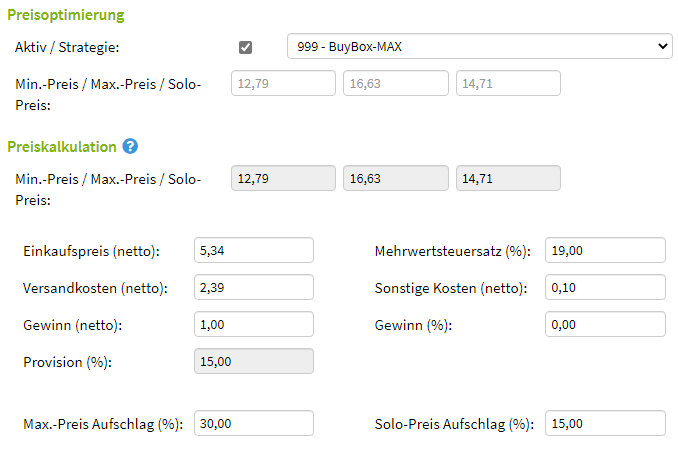
Tip: The surcharges for maximum and solo prices given in this example are recommendations and should not be exceeded, as Amazon may be canceling your products due to a so-called high price error. For items that are at the maximum price, the surcharge can be increased retrospectively.
Try it!
We have been offering our customers software solutions for optimizing business processes since 2013. The ability to quickly adjust prices across the entire range with the help of SnapTrade’s pricing is used by retailers of all sizes and from all industries. Convince yourself and test our tool for 14 days free of charge!
Frequently asked questions about pricing with SnapTrade
What is the difference between pricing and pricing?
In another post we already gave you that Pricing presented. In essence, this pursues the same goal as the price calculation: The definition of price ranges for dynamic price adjustment. However, the approach is different. With the pricing you define your minimum and maximum price based on the values you have set. This can be done for a single product, item groups or your entire range. With the help of the price calculation, you can determine the amounts for the minimum and maximum price based on various variables such as the purchase price, shipping and other costs that you incur. This enables a very precise calculation that is more complex compared to pricing.
When do I use the price calculation?
The pricing pays off especially if you want to sound out your price ranges as precisely as possible in order to create the greatest possible scope for your dynamic price adjustment. That would be the case, for example, if you are exposed to high competitive pressure that requires precisely calculated prices. The price calculation can form the basis of your repricing. Short-term changes, for example in the course of a discount campaign, can then be made with the pricing.
My costs have changed, can I make adjustments to the price calculation?
Yes, you can make changes to your pricing at any time. Only the commission is determined by Amazon and is therefore not adjustable.